Windows Deployment Automation: Definition, Benefits and Tools
Written by
Shivam Mahajan on the 23rd Mar 2024
Today, the efficient and reliable deployment of Windows operating systems is critical for organisations looking for ways to optimise their operations. Windows Deployment Automation is a key component in achieving this goal, automating deployments, reducing manual mistakes, and speeding up the entire deployment cycle. In this article, we’ll look at the core ideas, benefits, and best practices associated with Windows deployment automation.
What is Windows Deployment Automation?
Windows deployment automation is the process of automating the installation, setup, and customisation of Windows operating systems across numerous devices or servers by utilising various tools, scripts, and technologies. This technique automates the otherwise manual activities associated with Windows OS deployment, making the entire process more efficient, consistent, and scalable.
Benefits of Windows Deployment Automation
Reduces manual work and installation time, allowing IT staff to focus on more important duties.
Automation reduces human errors while also improving system stability and decreasing the risk of setup problems.
Scales easily support deployments across many devices or rising organisational demands without raising manual work accordingly.
Ensures that security configurations are applied consistently, eliminating vulnerabilities and ensuring compliance with organisational security requirements.
Organisations minimise expenses and optimise resource utilisation by minimising manual intervention and lowering deployment time.
Popular Tools for Windows Deployment Automation
- Microsoft Deployment Toolkit (MDT)
A complete suite of tools for delivering Microsoft Windows operating systems. It offers a uniform interface for automating installations, customising images, and optimising deployment operations.
- System Center Configuration Manager (SCCM):
Microsoft’s integrated management solution provides tools for software distribution, patch management, and operating system deployment. It works in conjunction with MDT to automate and manage large-scale installations.
A cloud-based service that simplifies and streamlines the setup of new Windows devices by removing the need for imaging or manual configuration.
A cloud-based MDM solution that effectively manages Windows PCs and mobile devices. Intune provides cloud-based control, which is suitable for organisations looking for centralised device administration from any location.
An open-source platform for automating the deployment and setup of Windows apps. Chef caters to organisations that want customised automation solutions by providing flexibility and significant control over automation operations.
Attune automates and orchestrates processes to streamline deployments, scaling, migrations, and management of your systems. The Attune platform is building a community of sharable automated and orchestrated processes.
You can leverage the publicly available orchestrated blueprints to increase your productivity and accelerate the delivery of your projects. You can open-source your work and improve existing community-orchestrated projects.
Choosing the Right Tool for You
Your individual needs and objectives will determine the ideal tool for automating Windows deployments. Some things to think about are:
- Your IT environment’s size and complexity.
- Your financial situation.
- Your IT staff’s level of technical expertise.
- Your current IT infrastructure.
Getting Started with Windows Deployment Automation
Here are some basic things to consider if you would like to automate your Windows deployments:
- Specify Your Needs: Outline deployment goals and tasks to automate, outlining particular Windows deployment automation requirements and objectives.
- Explore Tools: Research and evaluate available tools to find the best fit for your needs, taking into account scalability, functionality, and compatibility.
- Access Training Resources: Take advantage of training provided by deployment tools to become acquainted with capabilities and best practices for efficient use.
- Start small: Start small and progressively develop your automation efforts to control complexity and guarantee a smooth transition.
- Continuous Monitoring: Monitor automated deployments regularly, making required modifications and enhancements to optimise efficiency and dependability.
Conclusion
Windows deployment automation is an effective solution for increasing IT productivity, lowering mistakes, and expanding operations. IT organisations may free up important resources and focus on more strategic objectives by automating monotonous operations. Windows deployment automation, with the correct tools and preparation, may assist your organisation in meeting its IT objectives.
Here are some more resources that you might find useful:
Using Windows deployment automation, you can streamline your IT processes and gain major benefits in productivity, accuracy, and scalability.
Windows Deployment Automation: Frequently Asked Questions
What is deployment automation?
Deployment automation is a method that makes it easier and faster to put software updates or new apps into production. Instead of manually transferring data or running commands on each server, deployment automation automates these processes with tools and scripts.
Here’s how it works:
- Automated Setup: Deployment automation tools configure the servers or virtual machines where the program will execute. They are in charge of activities such as installing software, customising settings, and verifying that everything is in working order.
- Code Deployment: After the configuration is complete, deployment automation tools copy the code or application files to the relevant servers. They verify that each server receives the appropriate version of the software and that it is installed in the proper area.
- Configuration Management: Deployment automation solutions handle software configuration settings such as database connections and API endpoints. They ensure that these settings are consistent on all servers.
Which tools are used for Windows OS deployment?
For Windows OS deployment, various tools are frequently utilised:
- Microsoft Deployment Toolkit (MDT): MDT is a free utility from Microsoft that automates the deployment of Windows operating systems, including customised OS settings, programs, and drivers. It supports several deployment techniques, including Lite Touch Installation (LTI) and Zero Touch Installation (ZTI), and is compatible with Windows Deployment Services (WDS) for network-based deployments.
- Windows Deployment Services (WDS): WDS is a server role in Windows Server that allows for network-based deployment of Windows operating systems. Using PXE boot technology, administrators may remotely deliver Windows images to many client machines over the network.
- System Centre Configuration Manager (SCCM): SCCM is Microsoft’s full management solution that includes OS deployment capabilities. It includes capabilities for building, customising, and distributing Windows images, managing software updates, inventories, and compliance within the organisation.
- Microsoft Autopilot: Windows Autopilot is a cloud-based deployment solution that streamlines the installation and configuration of new Windows devices. It provides zero-touch provisioning by automatically configuring devices with specified profiles for settings, policies, and apps.
What is OS deployment software?
The term “OS deployment software” refers to tools or programs that automate the installation and configuration of operating systems (OS) on PCs or servers. These software solutions automate the distribution of operating system images, programs, drivers, and settings across numerous devices, saving manual work and assuring system configuration uniformity.
Features that are commonly offered by OS deployment software include:
- Creating, customising, and maintaining operating system images for deployment.
- Automating the installation and setup of operating system images on target computers, such as disc partitioning, driver installation, and domain join.
- Enabling network-based deployment through the use of PXE boot (Preboot Execution Environment) technologies.
- Managing and distributing device drivers necessary for certain hardware setups.
- Modifying installed apps, user preferences, and regional settings in the operating system.
Common examples of OS deployment software include Microsoft Deployment Toolkit (MDT), Windows Deployment Services (WDS), System Centre Configuration Manager (SCCM), and third-party solutions such as Symantec Ghost, Acronis Snap Deploy, and Clonezilla. These solutions are commonly used in business IT environments to automate and expedite the deployment of operating systems across a large number of machines or servers.
Post Written by Shivam Mahajan
Shivam Mahajan is an editor skilled in SysOps, Tech, and Cloud. With experience at AttuneOps and other companies, he simplifies complex technical material for easy understanding.


Comments