
Enable Node Connections
Configure nodes to accept Attune connections.
Getting Started – Enable Windows RM
- Download the PowerShell script.
- Right-click the file and select “Run with PowerShell”.
- Follow the instructions to enable WinRM.
- Connect to your Windows node with Attune.
Getting Started – Enable Remote Login
- Click the Spotlight search icon and type “Sharing”.
- Select “Sharing” from the results.
- Enable “Remote Login” by checking the box
- Connect to your macOS node with Attune.
Getting Started – Enable SSH
- Ensure SSH is installed and running.
- Connect to your Linux node with Attune.
Automate, Faster
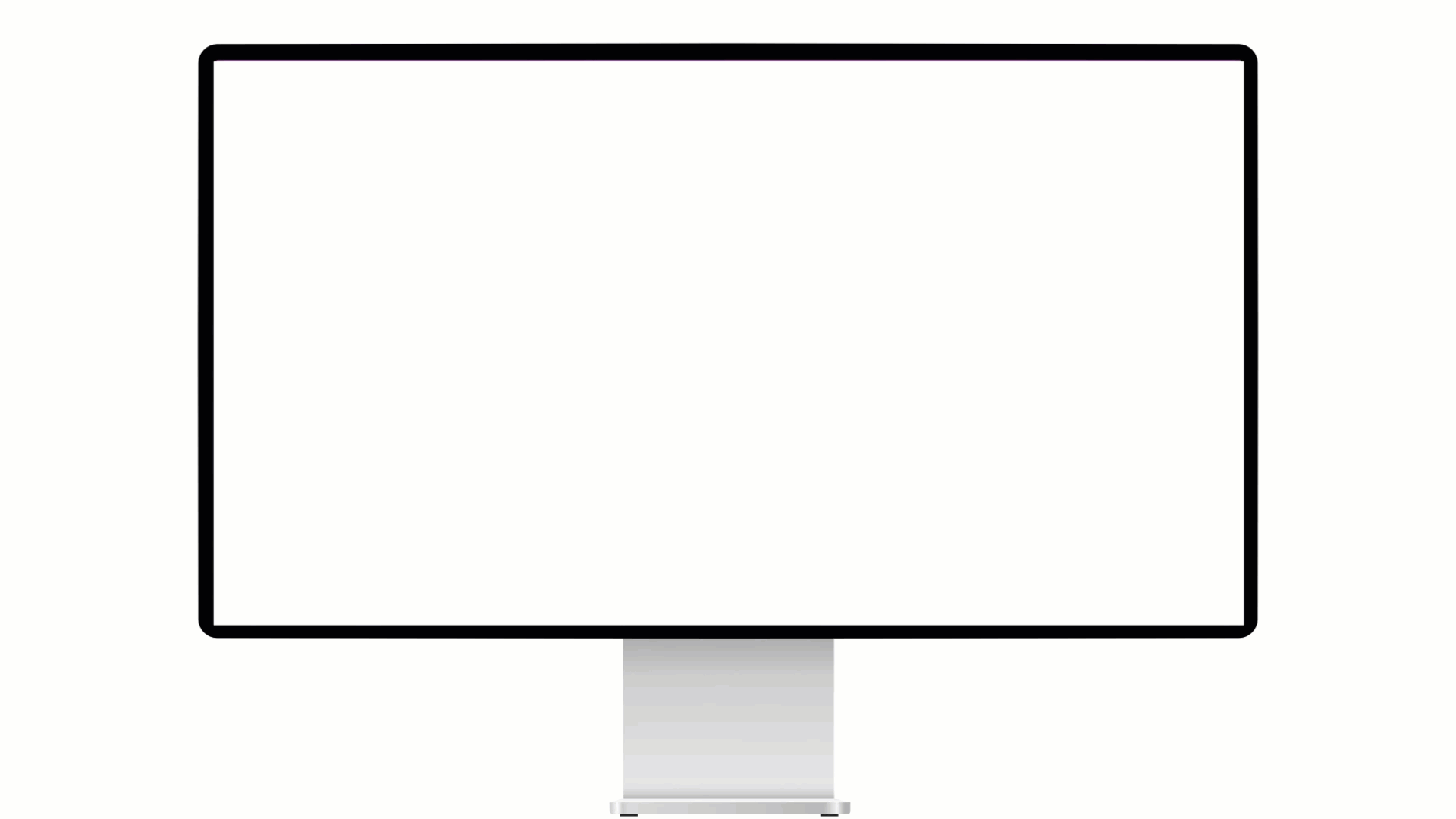
Supports Popular Scripting Languages
Easy-to-understand steps using common scripting languages that System Administrators are already familiar with.
Automate and orchestrate your scripts, commands, and processes exactly as they would be manually typed into your devices.
- Batch
- PowerShell
- Bash
- Python
- Perl
- SQL
- PL/SQL
Fix Scripts and Resume Automation Jobs
Attune’s game-changing ability to fix scripts and resume automation jobs from where they stopped empowers you to create automation significantly faster than any other product.
Before Attune, an error in an automation job meant restarting your whole automation job from the beginning.
Imagine that your automation job takes half an hour to run, and it errors out at 15 minutes, 20 minutes then 25 minutes. Each time you fix these errors, with Attune you resume the job and save yourself a sizeable amount of time.

Automate. Faster.
Attune empowers System Administrators to automate tasks seamlessly.
With Attune, you have the flexibility to pause, modify, skip, or initiate jobs from any point in the process, providing greater control and efficiency.
“If we had AttuneOps’s Attune at the beginning we’d be sitting back drinking Piña colada”
James, System Administrator
Self-Service Portal
Our Self-Service Portal fixes the headache of constant interruptions.
Anyone in the organisation can run jobs on demand, as needed, without forcing system administrators to repeatedly task switch
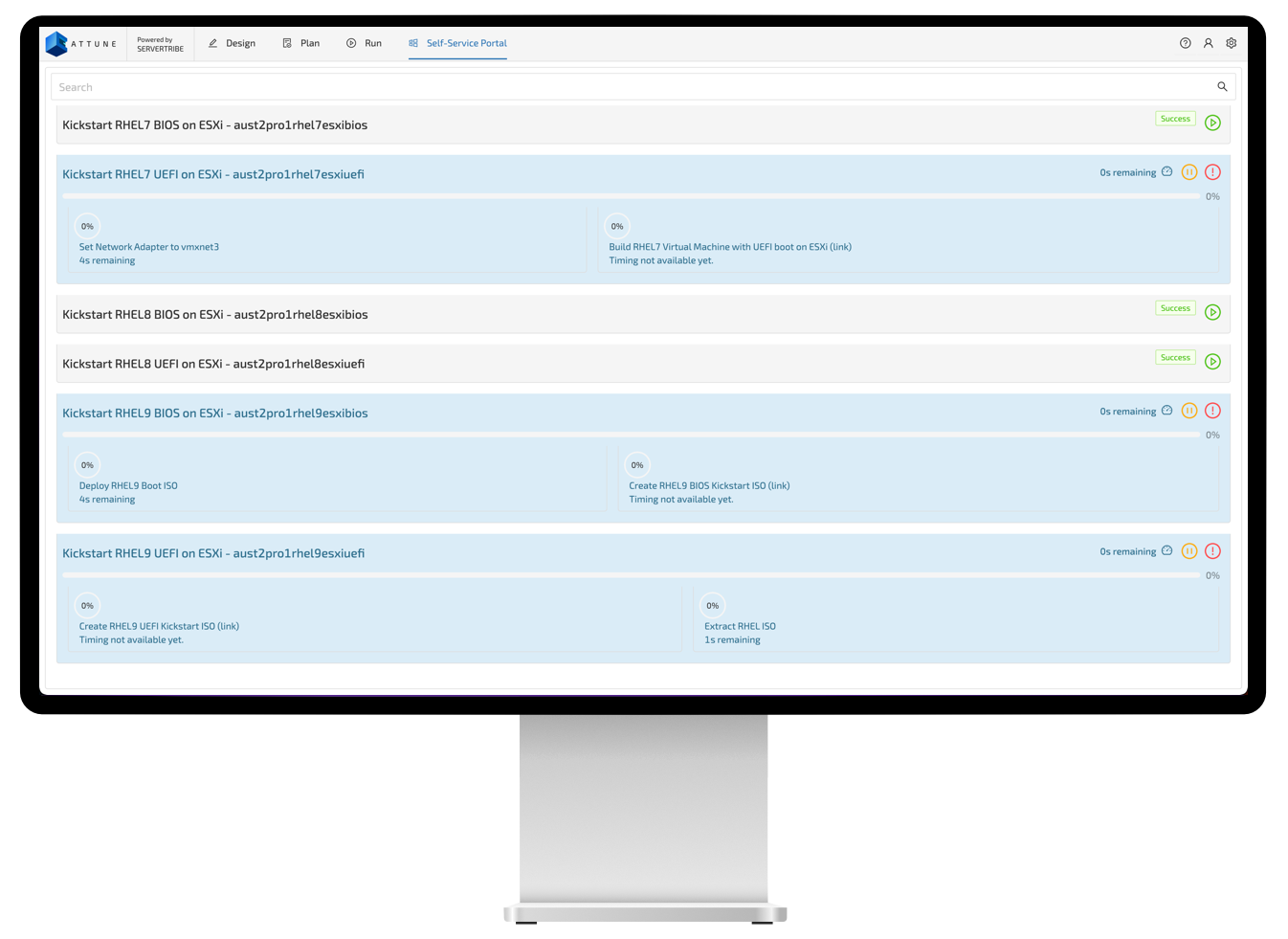
Powerful Multi-Server Coordination
Attune can run steps on multiple servers, as multiple users, within the one Job, enabling environment wide coordination.
Full-stack orchestration
Build physical servers from bare metal with DELL’s iDRAC. Attune uses the redfish APIs to shutdown, boot, reboot, and install the operating system on physical servers.
Spin up and rebuild virtual machines, increase disk space, add network adapters, and install operating systems.
- iDRAC
- ESXi
- VMWare Workstation
- oVirt
- RHEV
- KVM
- Parallels
- VirtualBox
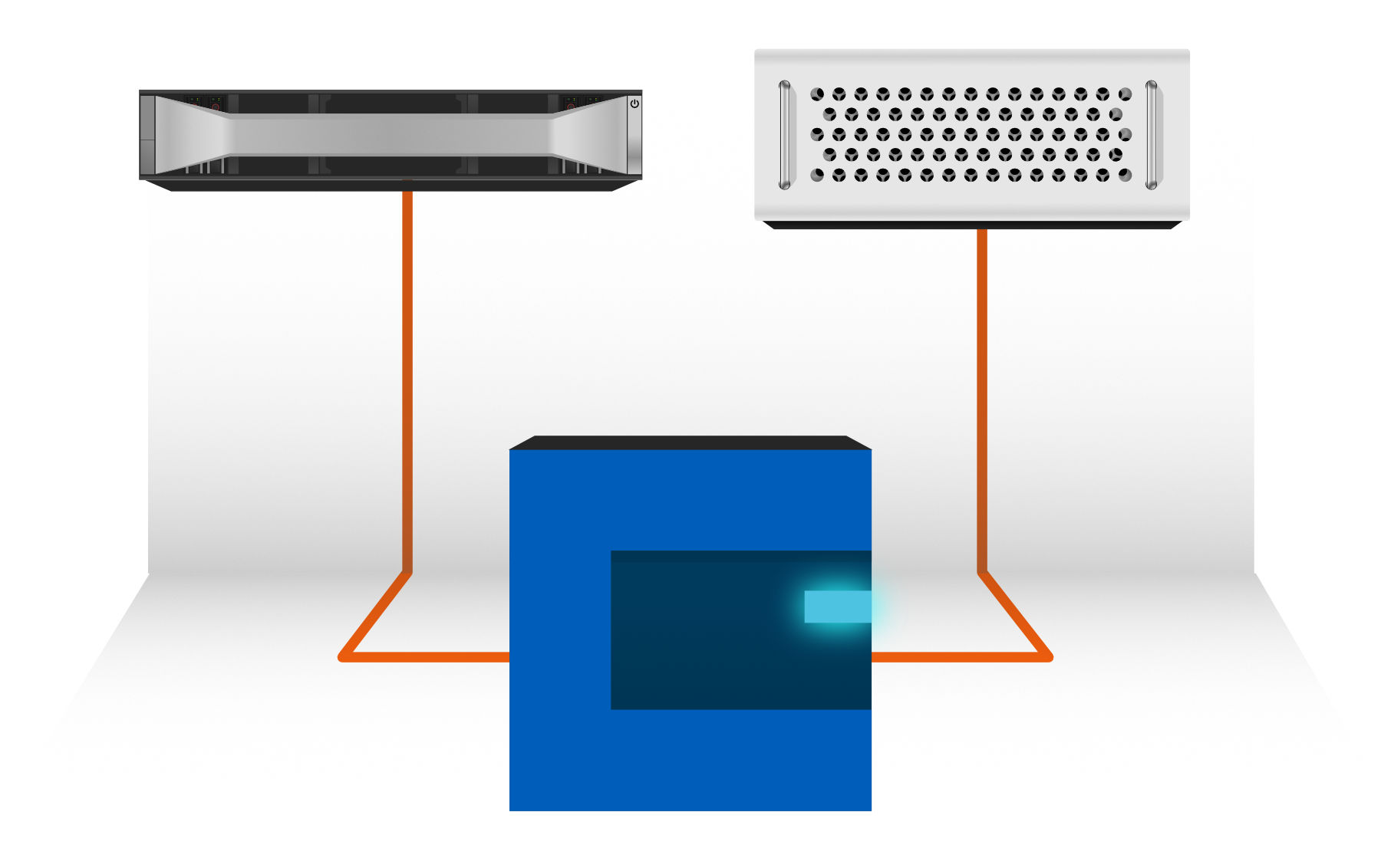
Transparent knowledge
Attune acts as a knowledge hub, centralising support team information and logs while adhering to ITIL standards. It enables the export of automated procedures as manual instructions for uninterrupted workflow in isolated environments.
Centralise Knowledge and AUTOMATE your Documentation
Centralise software, installers, databases, configuration files, processes, and capture logs for Windows, Linux and macOS devices.
Capture your Knowledge
Documentation is generated by Attune.
Export the step by step manual instructions of the procedures to meet industry ITIL requirements.
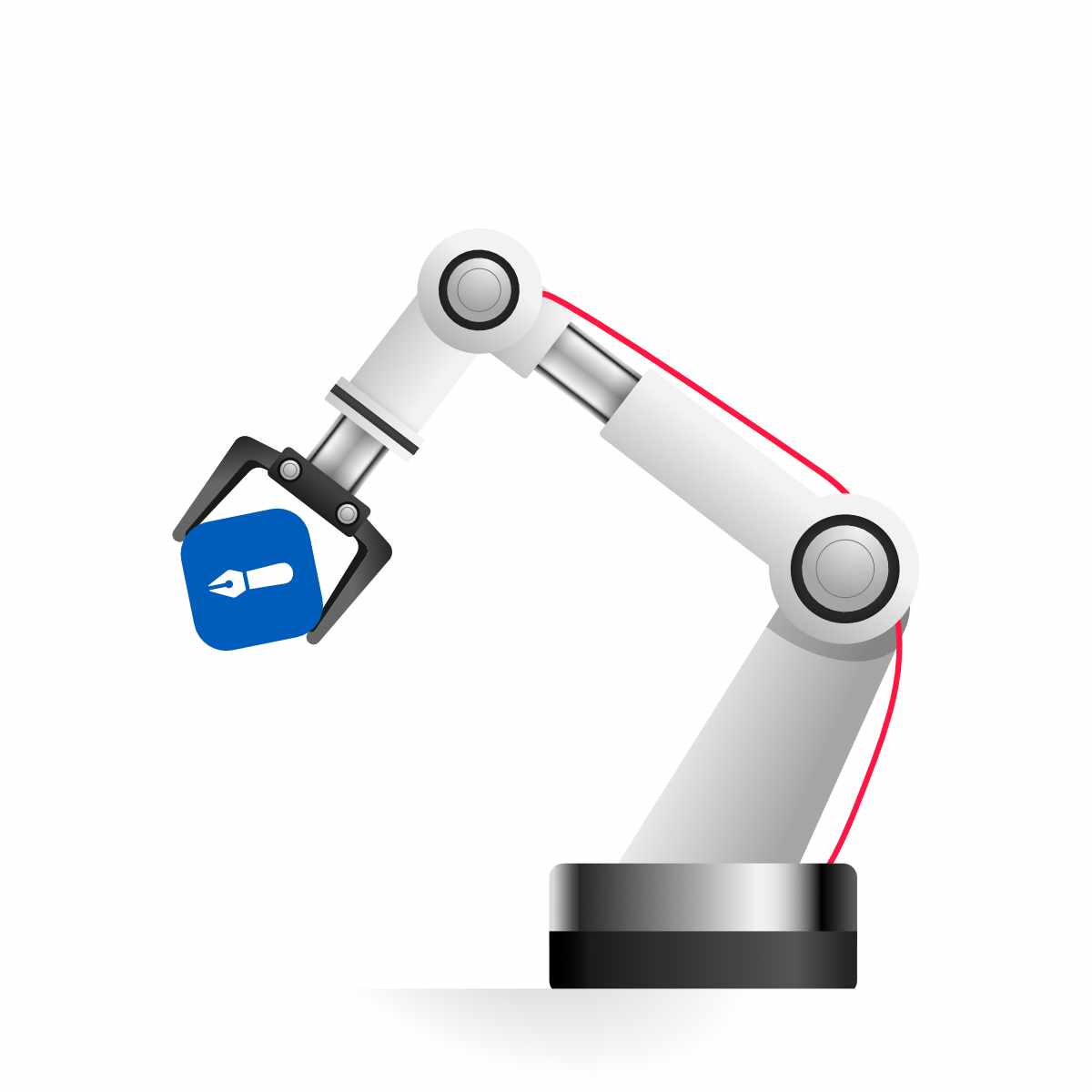
Portable and Sharable Procedures
Attune’s Projects can be exported to a file or pushed to a GIT repository, then imported or pulled into another Attune instance.
Attune Projects contain all the scripts, comments, and even files or installers, ready to drop into another Attune instance for execution.
Attune has parameters, used to create reusable procedures.
Parameters take the place of servers, strings, passwords, usernames, and more.
Reusable procedures reduces time, effort, and improve quality assurance.
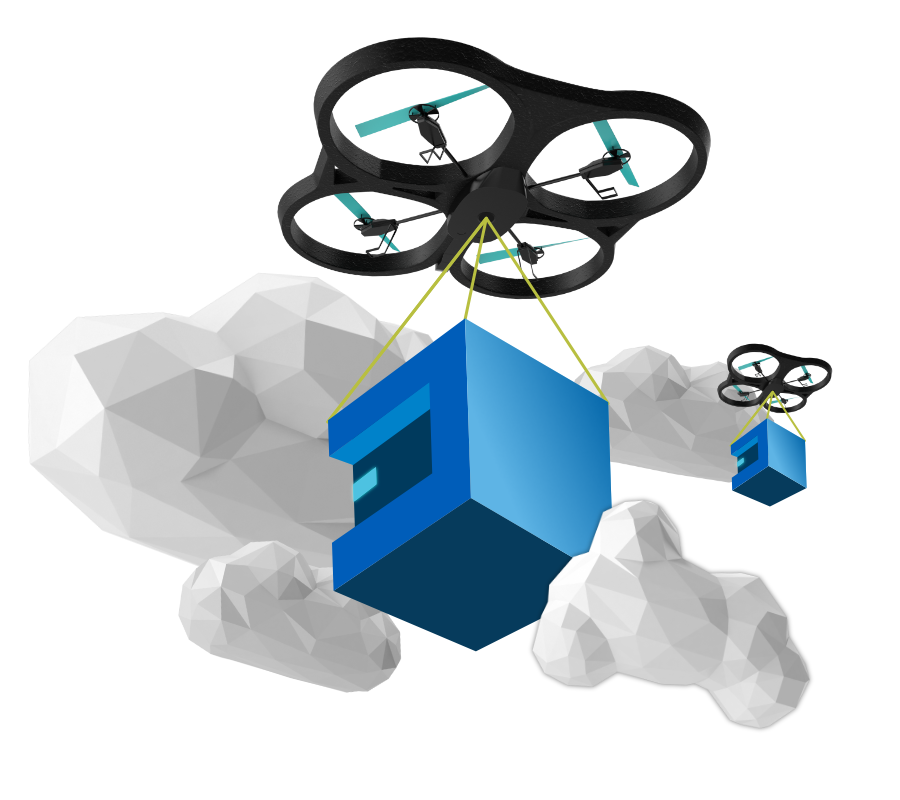
Simplify Scheduled Tasks
Simplify your teams management of scheduled tasks across the data centre.
Attune has a built in job scheduler that centralises the management of scheduled tasks across Windows and Linux servers.
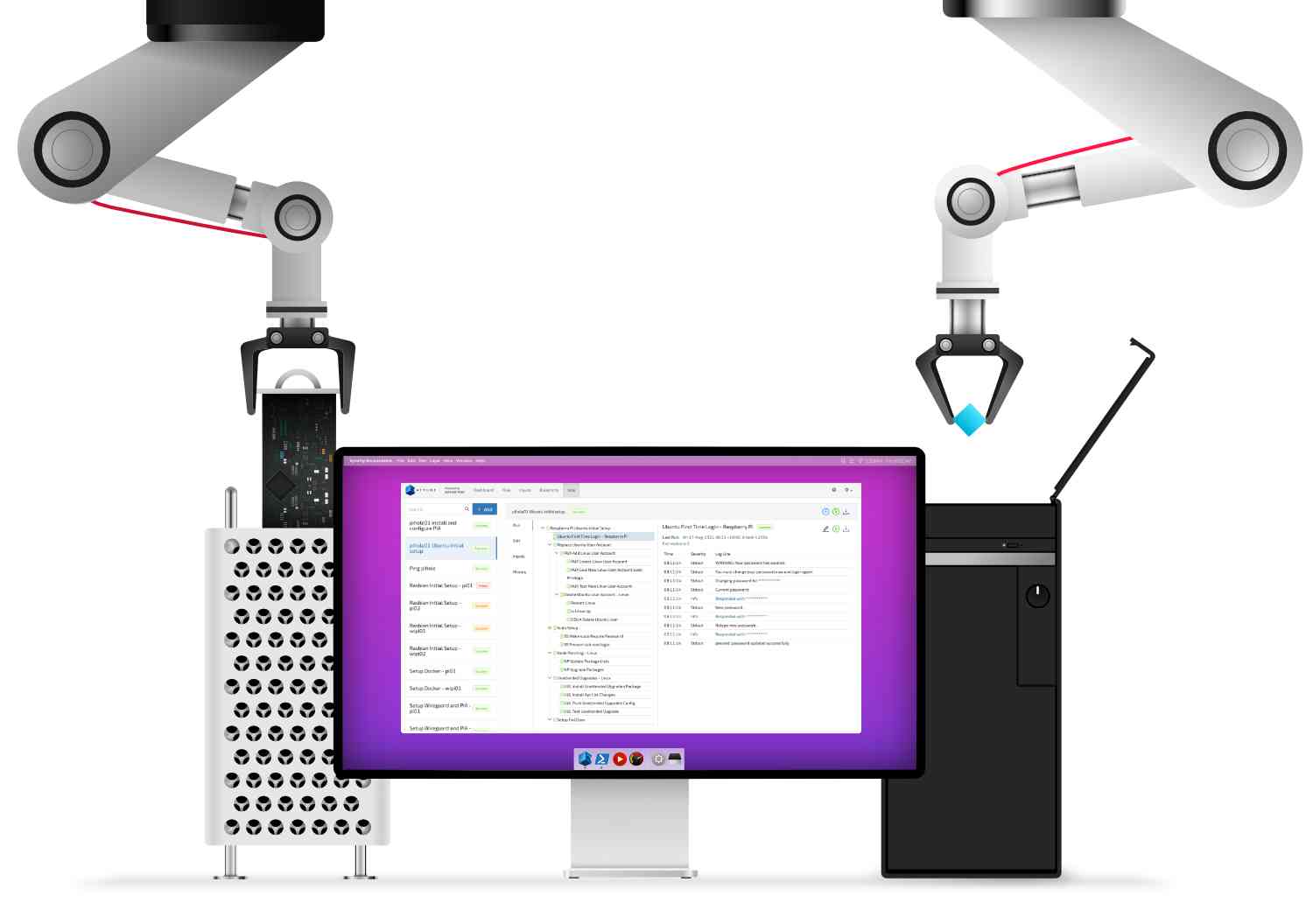
We’ve helped organisations eliminate the mundane repetitive tasks and streamline their processes to increase their velocity of project delivery
Trusted by




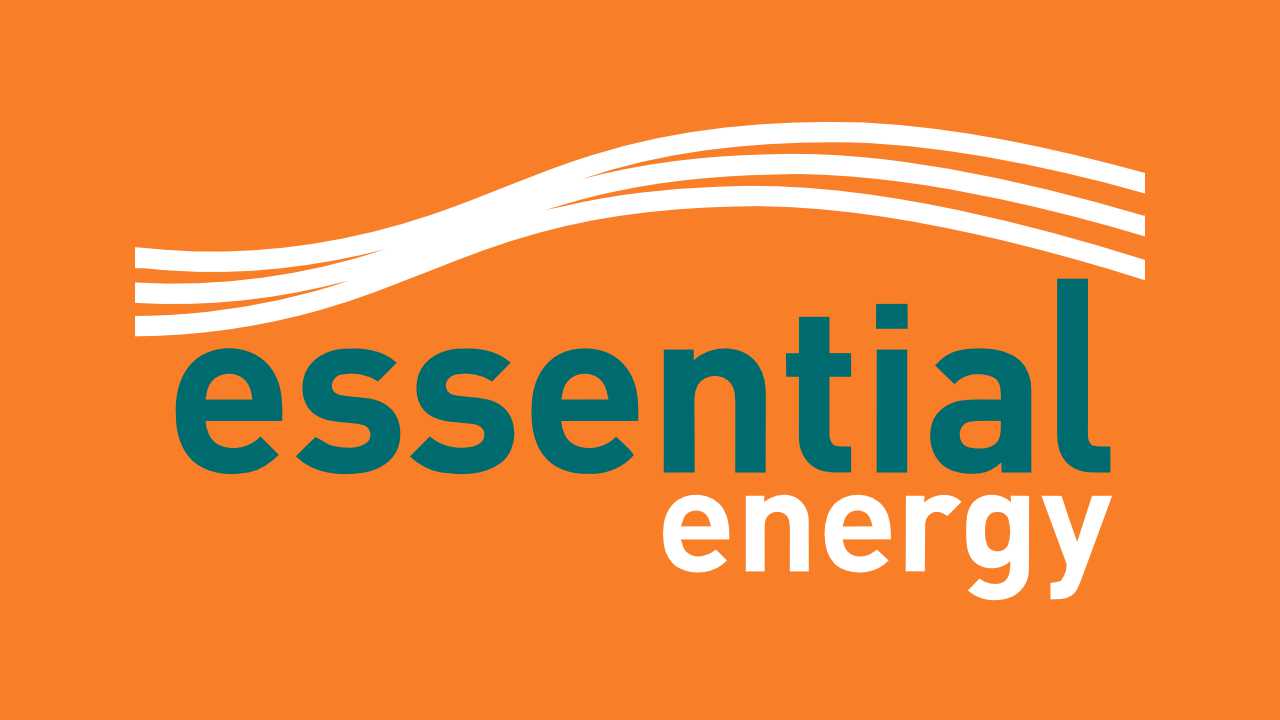
Reduce your Workload
Be the Hero that Unlocks a 10x ROI
4x faster
Production System Upgrade Go-Live
Ensuring that systems are
up-to-date, supportable, and compliant
42x faster
Complex Integrated Server Builds
Reducing the risks associated with staff turnover and
increasing staff capacity
41% faster
Dataset Reloads
Streamlining the daily
ITIL change management processes
The Automation Blog
HomeLab Automation: Comprehensive Guide to Efficiency and Precision
Read More
Puppet Alternatives: 7 Best IT Automation Tools of 2024
Read More
Streamlining OS Platform Management: Empowering IT Project Managers with SysOps Automation Software
Read More

